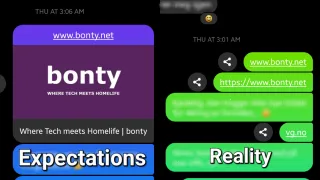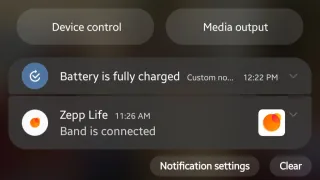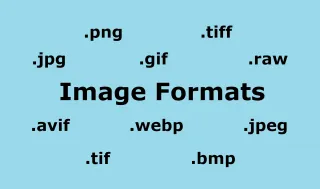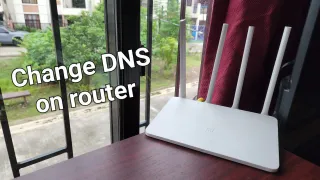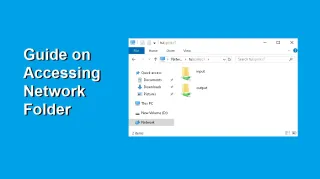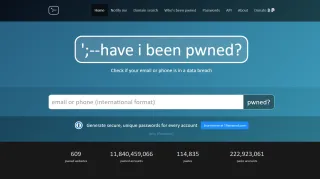MIUI 12: How to stop MIUI from instantly closing background apps

A few different ways to prevent MIUI from instantly closing background apps
To preserve your battery, most modern Android phones have some background cleaning and Xiaomi phones (Redmi, POCO, MI, etc) running MIUI are no difference. Unfortunately, some of these can be to aggressive with some apps
Before we continue, this guide will focus on MIUI built in battery saver features. If you have installed any 3rd party apps, you will need to check them as well
Multi Task approach
Note that this option is no longer available on later MIUI 12 versions, then it will take you to App Info instead
1) Swipe up from the bottom or press the navigation button
2) Press and hold on the app you want to always run in the background
3) Click the padlock icon that appears
Settings approach
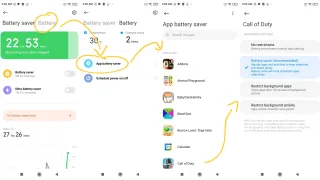
1) Go to Settings > Battery
2) On top select Battery tab
3) Select App battery saver
4) Click on the App you want to adjust
5) If you don't want MIUI to close the app, select "No Restrictions"
Note: For MIUI Global 12.5.2 the closing is very aggressive, even if above settings is applied. If you have a workaround for this version, please let us know in the comments below
Last resort or out of luck?
As a last resort, a factory reset can help clean up what's causing your phone to instantly close background apps
Otherwise, issue could be that your RAM is just to low to keep the application you want in memory. If you have 2GB or less RAM, this is most likely the cause