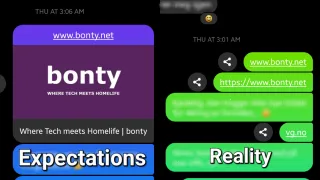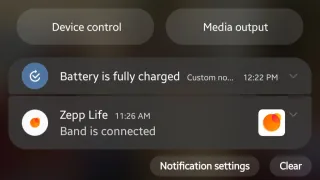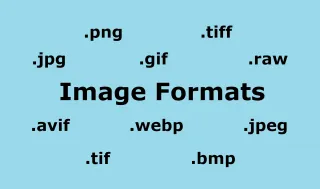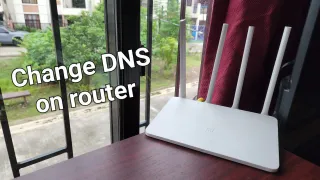Telenor NO: How to order eSim

Most flagship phones today support eSIM and even some mid-range phones, plus select smart watches
eSIM is a built in sim card in your phone, where you activate it with an QR code and don't need a physical sim card
Orderingem eSIM from Mine Sider
This guide will assumes you already have a Telenor SIM card and is changing to eSIM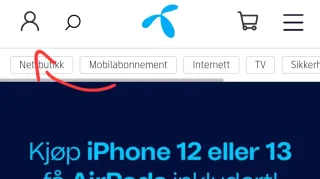
Go to Telenor.no [↗] and click Mine Sider (My pages)

Enter your phone number, so Telenor knows which account you're connecting to

Enter your credentials and login. You might get asked to verify by a code sent to your email and/or phone

Select Mobile
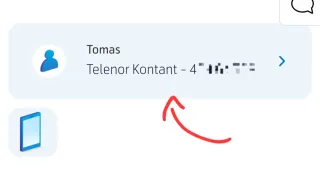
Select the subscription you wish to enable eSIM on
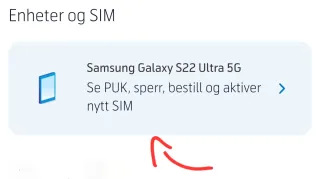
Click on aktiver nytt sim (activate new sim)
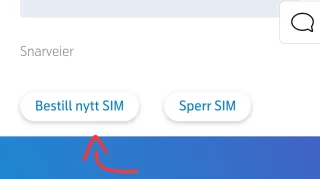
Scroll down and click on Bestill nytt SIM (Order new SIM)
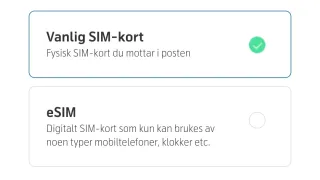
Select eSIM and confirm you want to order eSIM. From here you can also order regular sim
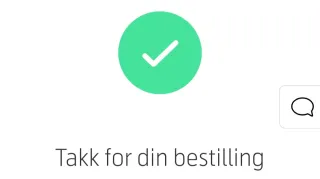
You'll now get a confirmation that it's ordered and you'll shortly be able to access the QR code

Now that you have the QR code, you can either scan it or upload it to the device you want to enable eSIM on
If you want to move your eSIM card to a new device later on, you'll need to go through the steps and order it again. The eSIM card can only be on one device at a time