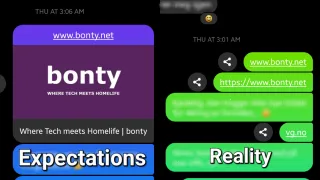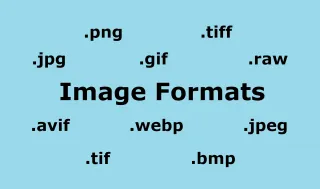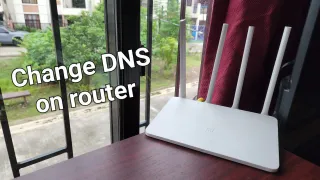How to enable battery fully charge notification on Samsung phones
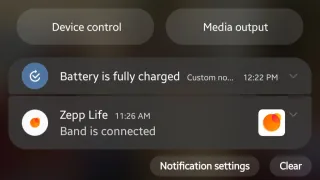
Unfortunately Android don't have a built in notifications for fully charge, only low battery. Luckily Samsung allows custom notifications and you can enable it yourself
Settup battery notifications
1) Scroll down on home screen, to app drawer
2) Search for Routines and select Modes and Routines
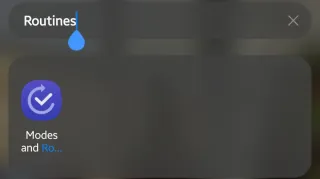
3) Make sure you're on Routines-tab and press + symbol on top
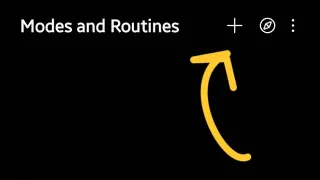
4) Start by setting up if routines by pressing + Add what will trigger this routine
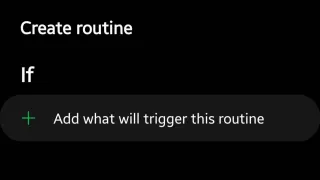
5) Find and select Charging status

6) Check Charging, Wired charging and Wirless charging, then press Done
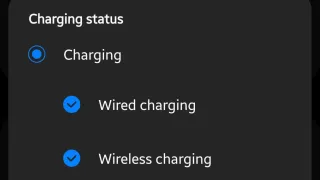
7) Now we want to add one more if condition, so press + Add condition
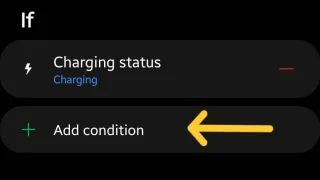
8) Find Battery level and set value to: 100% and Equal to or above
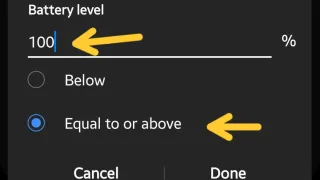
9) Now we move onto then, by clicking + Add what this routine will do
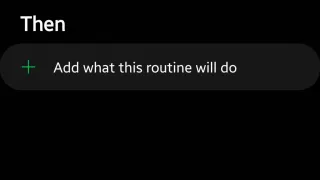
10) Select Notifications > Show custom notification
11) Enter title you want, such as Battery fully charged, text is optional and click Done, when you've entered what you want
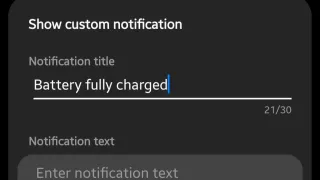
12) Click Save and give your routine a name and an icon, then click Done
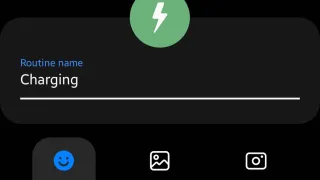
13) Now you'll get notification next time your battery reach 100% while charging
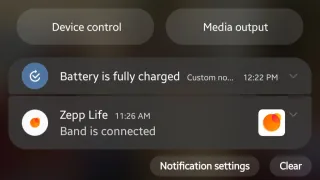
Enable notification for smart watch
By default Modes and Routines is hidden, so you need to make it visible and then you can select it in your smart watch app1) Go into Modes and Routines. Click the three dots > Settings
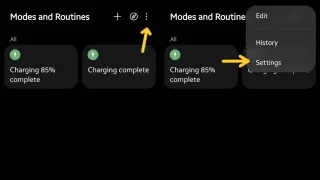
2) Ensure Show Modes and Routines on Apps screen is checked
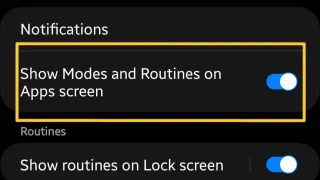
3) Now you can enable notification in the app for your smart watch and you'll be notified when phone is fully charged