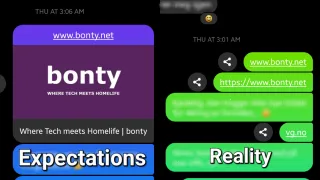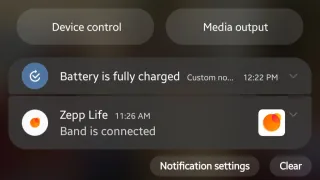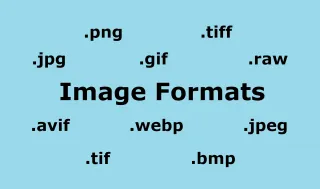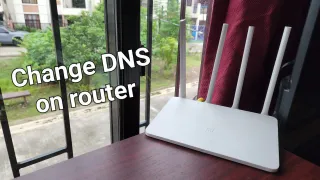Dealing with slow internet speed on wireless network

Slow internet can be frustrating, especially when you know you should have faster internet and there can be many different factors for slow internet. In this article we'll focus mainly on issues related to 2.4 GHz wireless networks
What is 2.4 GHz
You've probably heard or seen the term 2.4 GHz and 5 GHz, when it comes to wireless networks. What these are, are frequencies your cellphone, computer and other gadget can communicate with the router you have in your home, the box you got from your ISP (Internet Service Provider)The two main differences between 2.4 GHz and 5 GHz, is speed and distance. 2.4 GHz will reach much farther, but is slower than 5 GHz. So you often want to use a combination of both in your, to get the best result
2.4 GHz is also more commonly used by devices and all devices will support 2.4 GHz, will many will support both. Which means the 2.4 GHz is often more congested, which leads us to the first possible issue
Are there other devices using the same frequency?
If there's other devices in or around your home, such as your neighbors, using the 2.4 GHz channel you use to communicate to the router. Then it can cause interference, giving you a slower and more unstable connection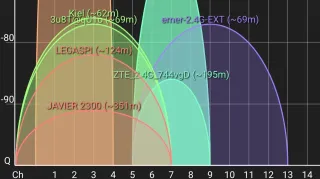
There's many free apps out there, that allows you to scan for wifi networks and here we can see the lower channels are most heavily used on the 2.4 GHz in this area. Which isn't that strange, as many routers use those channels by default
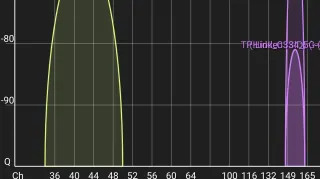
If we do the same scan on 5GHz, theres much less congestion. As the 2.4 GHz is not always supported by all devices and also have shorter range (and faster speed), which means less congestion
Possible solution here, would be to either switch to 5 GHz (if possible) or try to change the channel your router broadcast on. This can be done from the router website or mobile app, if the router have one
Bluetooth on your device
It can even be the Bluetooth on your phone causing the issues. Try to turn of Bluetooth and see if the network improves
One of the phones in my house get 2-4 Mbps download when Bluetooth is on, but when off, the speed suddenly goes up to 20-40 Mbps
If the internet improves, then try to; - Update your device, as there could be software issues - It could also be the 2.4 GHz channel causing issues, so you could try to change channel on the router - If your device supports 5 GHz, then using that should resolve any interference, as Bluetooth operates on 2.4 GHz frequency - If you still have issues, it can be hardware limitations on your device, that it just doesn't manage to fully operate Bluetooth and Wi-Fi at the same time
Try another DNS
Another aspect, that often can be overlooked is what DNS (Domain Name System) you're using. If you have never changed it, you're most likely running at your ISP DNS, which often can be slow and make your internet feel slower than it actually isYou might be asking, what even is DNS? DNS is a way to translate hostnames into IP and points in direction to where you can find the server hosting the data you want. The faster this process is, the faster the webpage (or other service) you try to access, will open up
Beside your ISP DNS, you have many options out there, such as CloudFlare DNS and Google DNS
Which is the best DNS for you, depends mostly on where you live and what DNS servers are close to you. There's many apps you can download on your phone, to test which gives you the best result. Just search for DNS test in the app store, this will allow you to see how different DNS services do in your area

Checkout our guide on how to change DNS on your router
Use your own router
ISP routers are often not the best, especially if you have many devices connected. Then it can be better to get your own router, to use together with your ISP router/modem (normally a combo)
In this setup the ISP ZTE modem have its Wi-Fi disabled, while the Xiaomi Mi Router is handling the Wi-Fi and between them goes an network cable. Mesh routers are also very popular these days, especially if you need to cover a large space