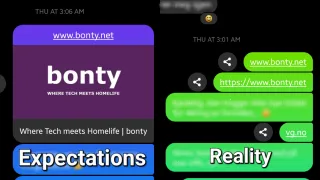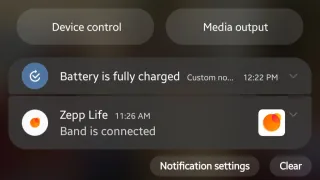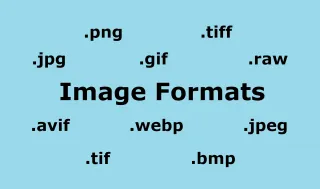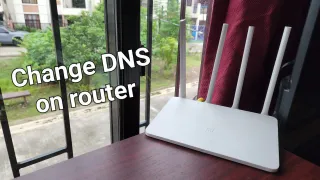Globe: Register your pre-paid SIM card

Registering your Globe SIM card is fairly straight forward and this guide will take you through the steps
Please note only pre-paid SIM cards need to register and this include both sim cards used in cellphones, as well as hotspots. Postpaid subscribers are already registered, but Globe will reach out to post paid subscribers to verify the information they have is correct
Only register your SIM card through your mobile carrier's official sites and apps, never on 3rd party sites
Globe currently only allows registration through their website, but is also planning to allow registration soon through the Globe ONE mobile app
Globe website
1) Go to new.globe.com.ph/simreg [↗]
2) Find the box that says REGISTER YOUR SIM NOW and enter your mobile number (without the zero), then click register

3) Now enter the OTP you received on SMS
If you didn't get an SMS. Ensure you've signal and that the number listed on the screen, is correct
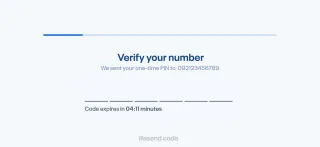
4) Now it's time to fill out some details, you most likely will need to scroll down to see requirements
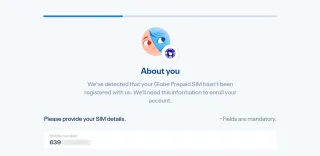
5) Fill in your name, gender, age, nationality and registration type (options will depend on nationality selected)
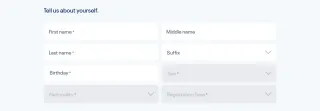
6) Enter your address in the Philippines
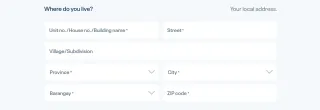
7) Attach a photo, to prove you live at that address. Such as lease, bill or other proof
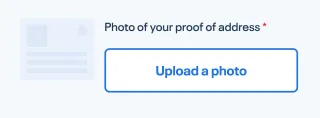
8) When all information is filled out, you can press Next. If next is grayed out, ensure all required filed are filled in
9) Now you'll need to verify your identity, by providing photo of your ID and selfie. ID's needed will depend if you're Filipino or Foreigner

10) To proceed, you need to agree to Globe's terms of service
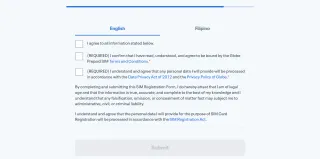
11) Congratulations, your SIM card is now registered. You'll also receive an SMS to confirm that you're registered. SMS will not include reference number, so take a screenshot or write it down. In case it will be needed at a later time