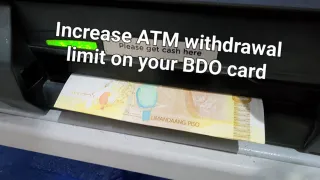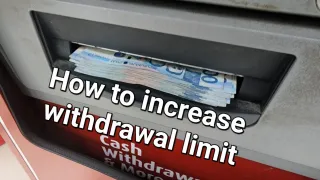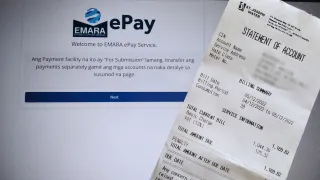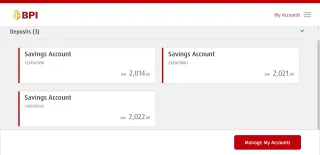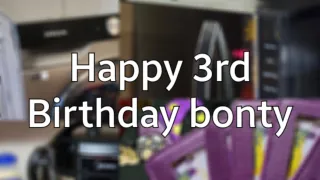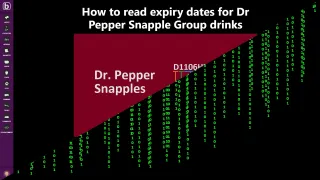Stop receiving marketing spam from GCash

GCash sends a lot of spam sms and email, but there's a way to opt out
Opting out of GCash marketing
GCash sends out so much marketing, that it becomes spam. Unfortunately they neither follow the sms opt out scheme, that's common in the Philippines or having the opt out option on your account page, which is common worldwide
Instead you need to fill out forms to opt out of marketing
Important advisories and transactions will still arrive, even if you opt out of marketing SMS and/or emails
Opting out of marketing SMS
1) Go to help-section in the GCash app or open url help.gcash.com [↗] in your browser
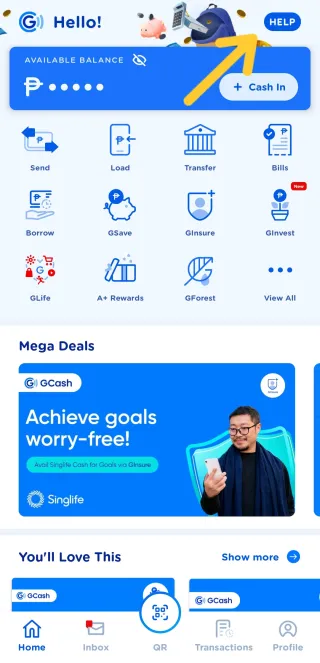
2) Search for "Opt-Out of GCash Marketing SMS", and click on the result with same name
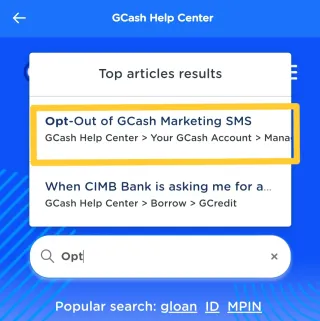
3) Fill out the form with your number and provide a reason for opting out
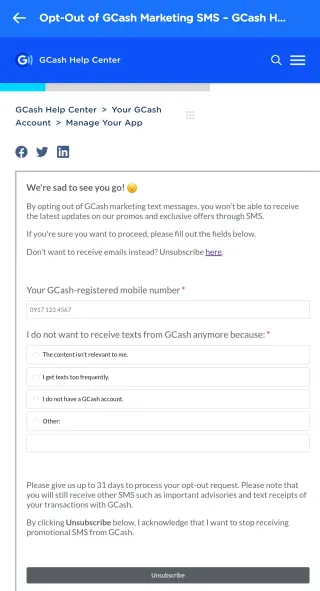
4) Click the Unsubscribe-button once you're done and you'll get a confirmation that it's submitted
Please note it can take up to 31 days for marketing SMS to stop and based on the opt out page, you might receive additionally email marketing after opting out of SMS marketing. So you might want to opt out of email marketing as well
Opting out of marketing emails
1) Go to help-section in the GCash app or open url help.gcash.com [↗] in your browser
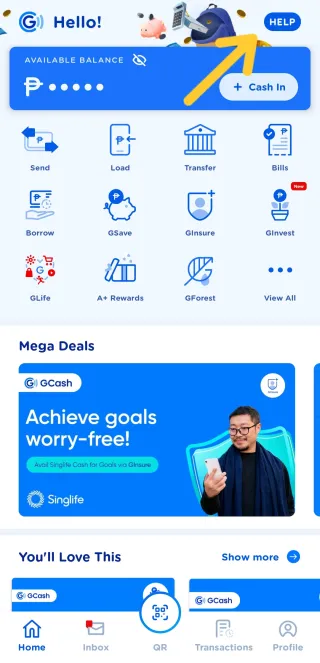
2) Search for "Opt-Out of GCash Marketing SMS", and click on the result with same name (Yes, this is how you find the email opt out)
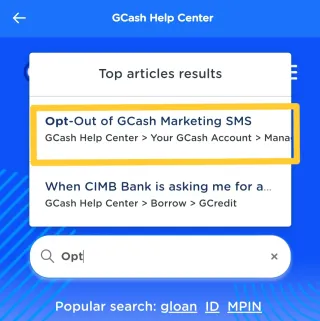
3) Click on Don't want to receive emails instead? Unsubscribe here.
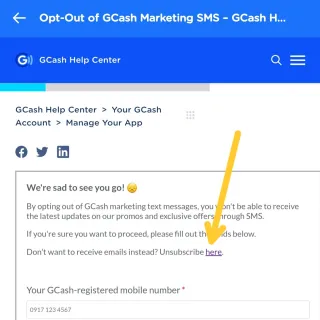
4) Fill out the form with your email and provide a reason for opting out
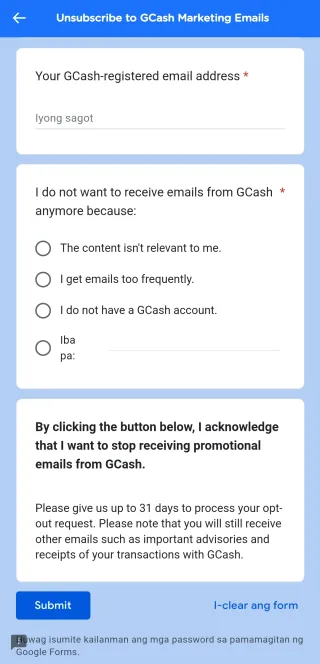
5) Click the Unsubscribe-button once you're done and you'll get a confirmation that it's submitted
Please note it can take up to 31 days for marketing emails to stop
Tags: #GCash #SMSMarketing #SPAM