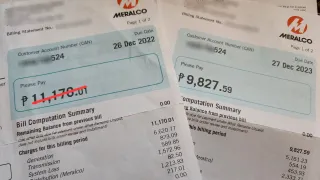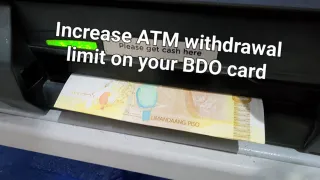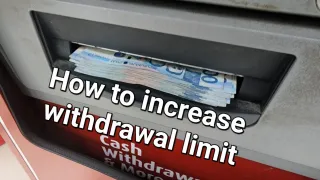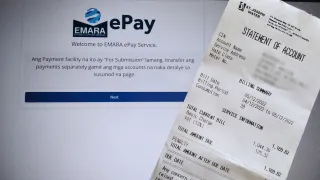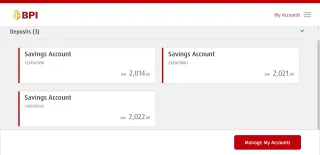BPI: Load GCash and other e-wallets for free

Update February 2024: BPI has now introduced fees on most of the loading options mentioned below
BPI (Bank of the Philippines Islands) offer free and paid loading options of different e-Wallets, through their online and mobile banking solutions
Requirements: - Have an BPI account - Enrolled to BPI Online (free) - Enrolled to Mobile Key (free) on a mobile phone, through the BPI Mobile Banking app
Loading E-Wallet (free)
For all E-Wallets listed under Loading E-Wallet, the loading is free (as of writing)1) Logon to BPI Online Banking or the BPI Mobile App
2) Go to Payment/Load > Load E-Wallet
3) Load from: Select account you want to load/transfer from

4) Load to: Select where you're loading (GCash / PayMaya / Beep / EasyTrip / AutoSweep RFID / DIBZ Pay / GetGo / BPI VYBE)

5) Now you'll see an extra field, but which depends on what you selected in previous step 5.1) Reference Number (GCash / PayMaya / Beep / DIBZ Pay / GetGo / BPI VYBE): Enter reference number (For GCash, it's the mobile number you're loading) 5.2) Account Number (Easy Trip): Enter your Account Number for Easy Trip 5.3) Plate number/ATG Card number (AutoSweep RFID): Enter Plate number/ATG Card number
6) Click Next
7) Press Confirm, if the information is correct
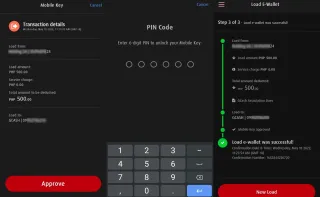
8) Now you need to authenticate the transaction with Mobile Key on your phone
9) Money will instantly be loaded to selected E-Wallet
Transfer money (with fee)
For all E-Wallets listed under Transfer money, the loading will have an InstaPay fee (PHP 25 fee as of writing)1) Logon to BPI Online Banking or the BPI Mobile App
2) Go to Transfer Money > Transfer Money (BPI Online) or Transfers > Transfer Money (BPI Mobile Banking)
3) Transfer from: Select account you want to transfer from
4) Transfer amount: Enter amount you want to transfer

5) Transfer to ...: You have three transfer options, select Transfer to another bank

6) Bank: Find bank / e-Wallet in the list (such as Coins.PH, GCash, GrabPay Philippines and PayMaya)
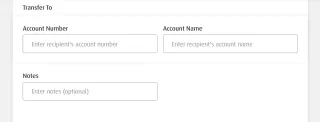
7) Now enter additional information asked for, such as Account Number (This will be phone number you're loading for GCash) and Account Name (Receiver name as written on the Account)
8) Notes: [Optional] If you want, you can enter a note so you remember what the transaction was regarding
9) Click Next
10) Press Confirm, if the information is correct
11) Enter OTP (One Time Pin) received on SMS
12) Money will instantly be loaded to selected E-Wallet