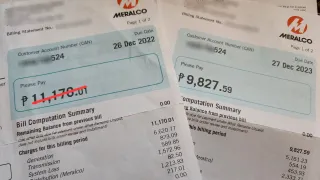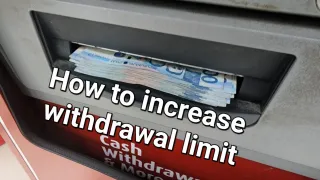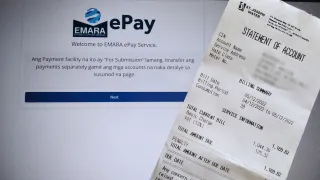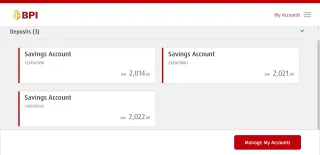BDO: Increase ATM withdrawal limit
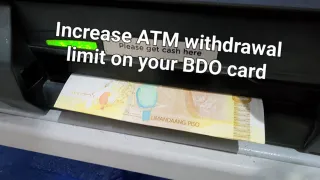
By default, BDO put 25 000 PHP as daily withdrawal limit and for most people, this will be more than enough
But for some this will be an issue, at least on occasions. So let's take a look on how to adjust the limit
Adjusting limit
You can change the limit both in the mobile app and website, but the website offers more lower withdrawal limits than the mobile appTIP: For security reasons, we do not recommend putting the limit much higher than you need on a day to day basis and you can always increase it, if you need extra on a special occasion and lower it back down afterwards. Reason for this, is if your card get stolen or skimmed (copied). It's limited on how much money can be withdrawn in one day
BDO Digital Banking (mobile app)
Please note BDO have two mobile apps, the one called BDO Online do not have this option1) Open BDO Digital Banking (Available on Android and iPhone) or BDO website [↗]
2) Login or enroll (free for BDO account holders)
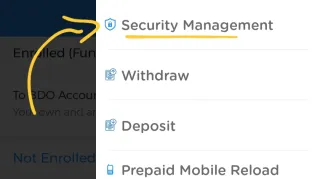
3) Go to More > Security Management
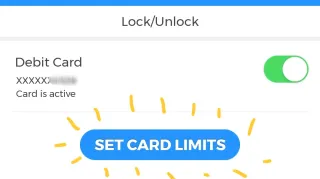
4) Click Set card limit on the card you wish to adjust (most will only have one card)
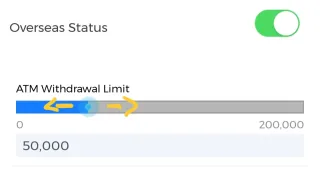
5) Under ATM Withdrawal Limit you can slide between P0 and P200 000
6) When you're done, don't forget to press Save Changes
7) Congratulations your new withdrawal limit is set and you can instantly withdraw up to your new limit
BDO Online (website)
Not to be confused with the mobile app, with the same name1) Open BDO website [↗]
2) Login or enroll (free for BDO account holders)
3) Enter OTP (sent to your registered mobile number)

4) Go to My Account > Security Management

5) Find the card you wish to adjust and click COG-icon under More Options
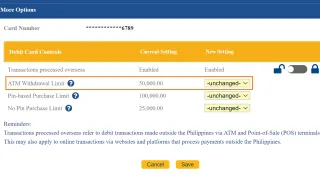
6) Under New Setting for ATM Withdrawal Limit, pick the new limit you want to have between P0 and P200 000
7) Click Save

8) Click Submit
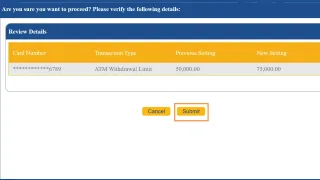
9) Click Submit
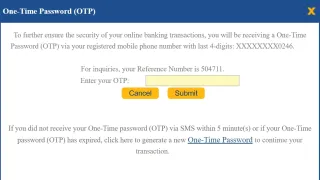
10) Enter OTP sent to your mobile number
11) Congratulations your new withdrawal limit is set and you can instantly withdraw up to your new limit