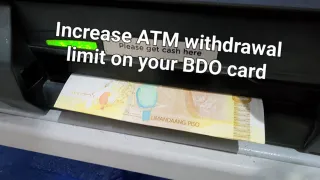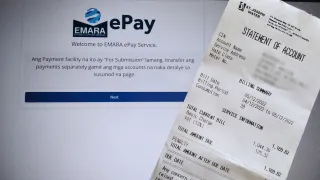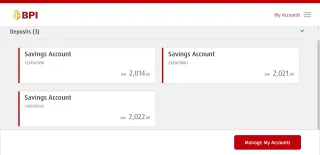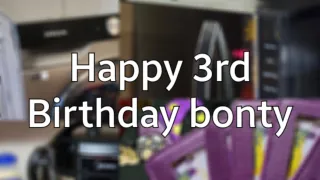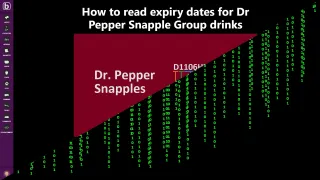BPI: Increase ATM withdrawal limit
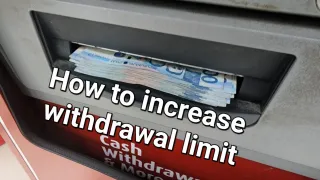
Needing to withdraw money and then reaching withdrawal limit can be annoying, luckily it can easily be increased
By default, BPI put 20 000 PHP as daily withdrawal limit and for most people, this will be more than enough
But for some this will be an issue, at least on occasions. So let's take a look on how to adjust the limit
Adjusting limit
You can change the limit both in the mobile app and website
1) Open BPI Mobile (Available on Android and iPhone) or BPI website [↗]
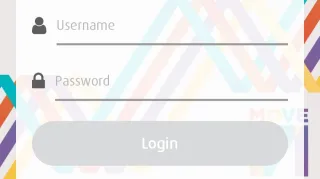
2) Login or enroll (free for BPI account holders)
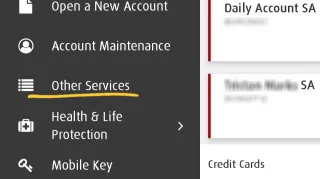
3) Go to Menu > Other Services
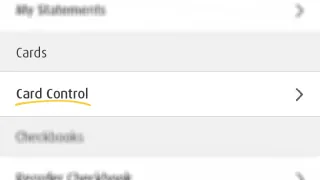
4) Card Control
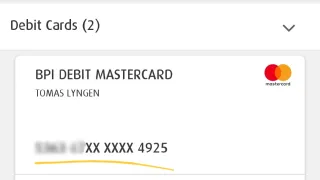
5) Select the card you want to adjust (most will only have one card)
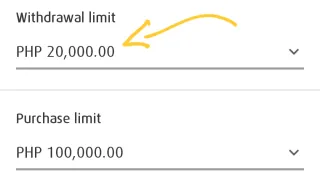
6) Click on Withdrawal limit, which is the daily limit for ATM withdrawals and is separate from purchase limit
Note: BPI ATMs have a max limit of PHP 30 000 per transaction, but you can withdraw multiple times and up to the daily withdrawal limit you define here
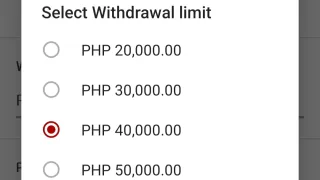
7) Select the daily withdrawal limit you wish to have. You can set a limit between PHP 20 000 to 100 000
Benefit of having a low limit. Is if someone get unauthorized access to your card, it's limited on how much they can withdraw
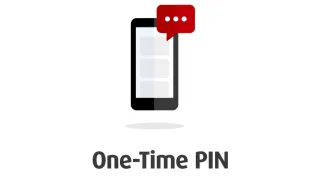
8) Once you have selected your new limit, you need to approve the change. An OTP will be sent to your registered mobile number and you will need to enter it
9) Congratulations your new withdrawal limit is set and you can instantly withdraw up to your new limit
Tags: #BPI #ATM #WithdrawalLimit