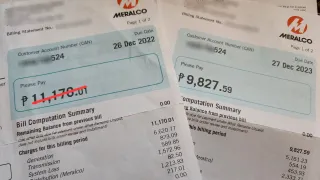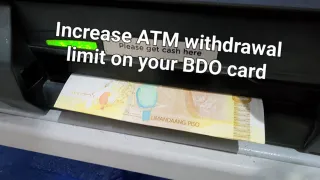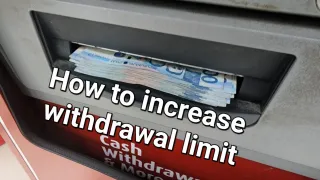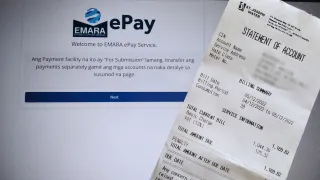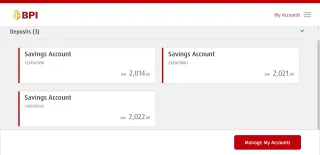BDO: Setup BDO Digital Banking

The ease of having the bank in your pocket can't be underestimated. BDO have two mobile apps, but this guide will feature BDO Digital Banking and is the more feature rich of the two
Guide
This guide assumes you are already an BDO customer and have enrolled to online banking1) Download BDO Digital Banking from Google Play Store [↗] or Apple AppStore [↗]
2) Open the app and login (same credentials as website, if you enrolled there)
3) Review terms
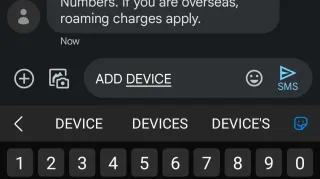
4) You will now receive an SMS, reply ADD DEVICE. If you get issues, see dealing with issues section
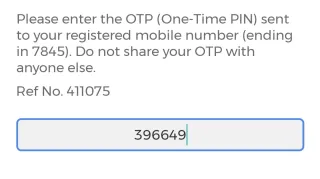
5) Enter OTP sent to your registered mobile number (if your number is wrong, you need to contact BDO)
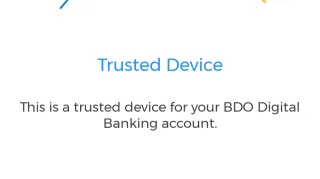
6) Confirmation that your device is added to trusted devices. If not, see dealing with issues section
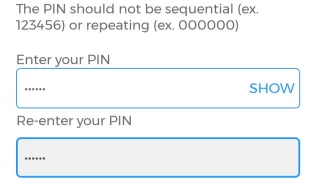
7) Setup PIN (6 digits) and should not be sequential (123456) or repeating (222222)

8) Confirmation that PIN is set

9) Enable Face/Fingerprint Login. Select Enable Now or Maybe Later
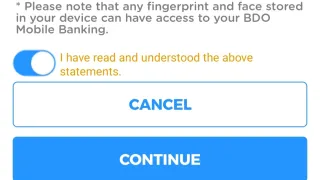
10) [Optional] If Enable now was selected. Review terms, check that you have understood and continue
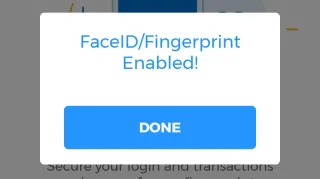
11) [Optional] Your FaceID/Fingerprint is enabled
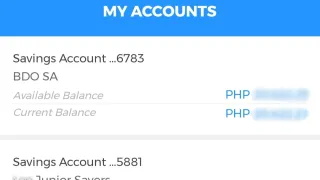
12) Congratulations, your BDO Digital Banking is now setup
Dealing with issues
There's a few different issues you can encounter, below you'll find some of them and how to resolve themCan't respond to SMS
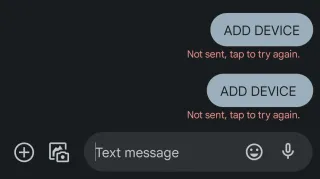
If you get Not sent, tap to try again or similar issue, try to delete the entire message tread
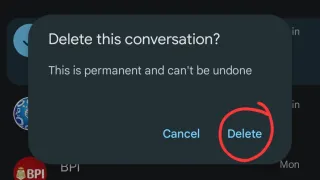
This can be done, by selecting the thread (often by holding your finger on it for a while) and then press delete
Then re-send the OTP and try again, this should resolve the issue
Can't get past OTP page
This can be caused by three things#1 None or poor signal You don't have signal and not able to receive SMS, try to get better signal
#2 Wrong mobile number If your BDO account have wrong or outdated mobile number, you won't be able to receive the SMS. Drop by any BDO branch, to update your number
#3 No free enrollment slots It could be you don't have filled up all slots for mobile enrollment and need to remove old enrollment/s, this is done from BDO's website. This will only affect users who have setup the app on other phones (or same phone, after formatting) in the past

1) Go to BDO website > Online Banking Online > BDO Online Banking

2) Login with your account
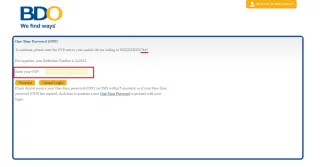
3) Enter OTP. Will be sent to your registered mobile number, you can see the last digits on the page

4) Go to Enrollment > Mobile Device(s) > View/Delete Mobile Device(s)

5) Select the devices you want to remove, then press delete or press the x behind the device
6) Try to enroll device again. Best to close app and start from beginning