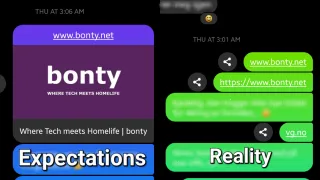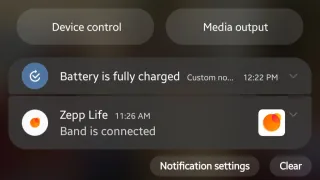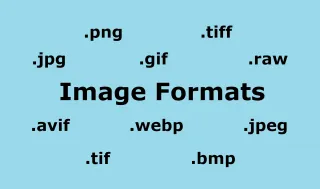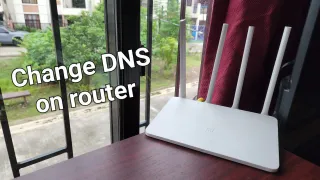How to free up space from TikTok #Android
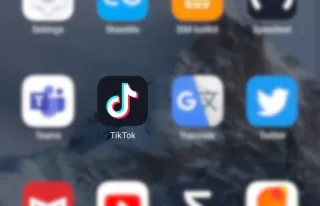
It's not to hide that TikTok is immensely popular. Even if you might not use it yourself, a big chance it's on some of the gadgets in your home and maybe even yours. What many is not aware of, is that TikTok has horrible storage management and will eventually consume as much storage as available on your device
I've seen gadgets in our home, where TikTok have taken more than 30GB of storage and unfortunately it doesn't always declare it as cache
Cleaning data from inside TikTok
First approach, is to clean what you can from inside TikTok. Every draft you make, take storage until you upload it. So depending on how many drafts you have on your phone, it might be a lot of space to save1) Open TikTok
2) Go to your profile
3) Click on the hamburger icon in top right corner
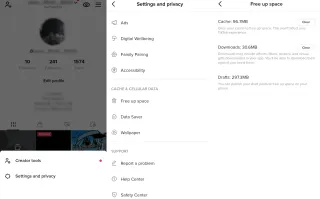
4) Select Settings and privacy > Free Up Space
5) Here you can clear cache and Downloads, plus see how much your Drafts take
6) If you have more than one TikTok account, repeat above steps for each account
7) If TikTok still takes a lot of space, proceed to Cleaning data from App Info section
Cleaning data from App Info
App Info will allow you to clean a lot of space, but be warned the biggest cleaning will also log you out of your account. Please make sure you have your username and password, before proceeding1) Find the TikTok icon on your home screen / app drawer
2) Click and hold on TikTok until you get up a new menu
3) Here you want to select App Info
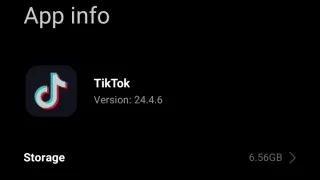
4) Select Storage. For us, TikTok consumes 6.56 GB of storage
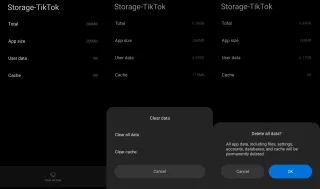
5) Here you can see how the data usage is divided between App size which is data needed for the app to function, User data which is data about your preferences, logging data and similar, and Cache is temporary data. Unfortunately TikTok stores a lot of unnecessary data in User data, instead of using Cache as it shoud and you most likely will need to clear User Data to actually free up space
6) Click Clear data (will say Clear all data, if there's no cache) and select if you want to clear cache or all data (also clear cache)
7) After clearing and you still haven't much space on your phone. It could be you have had TikTok for a long time and TikTok is consuming space not declared. TikTok have been better at declaring what space it consumes, but it might have already put a lot of files on your phone. Here it would be easiest to just Factory Rest Phone
Tip: You can also uninstall and re-install the app. This will clear out all the same data, as you can clean from App Info
Factory Rest Phone
TikTok have historically saved a lot of temporarily files on your phone, that it hasn't always properly declared as its own files. Meaning that even if you uninstall TikTok, these files will remain on your phone and taking space. TikTok have improved, so newer versions isn't as bad, but if you have had TikTok installed for a while, it's not impossible you already have a lot of these undeclared filesTo clear these files. An last resort, is to factory reset your phone. But be warned this will remove everything you have stored on your phone, so please ensure you have backed up what want to save, before proceeding
1) Open Settings
2) Got to About Phone > Factory reset, or you can search Factory reset in settings
3) Select Erase all data
4) Enter your lock screen password, if you have it set (you should)
5) Ensure you have backed up important data, as all data will be permanently erased
6) Click on Factory rest and confirm you want to proceed
7) Once your phone is done working, you need setup your phone as it was new