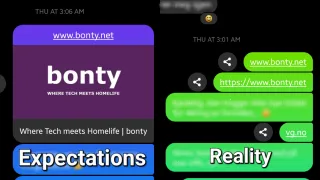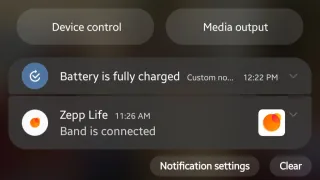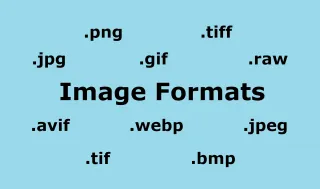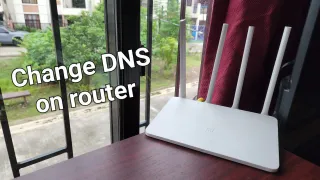Are your screenshots turning up dark in MIUI 12?
If you have a Xiaomi phone, it could be dark mode causing issues
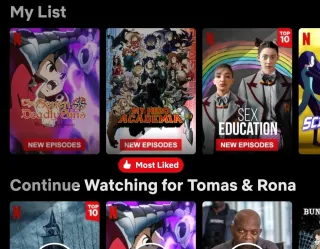
Published: 30 Sep 2021
I have a Poco F1 and after upgrading to MIUI 12, I noticed sometimes my photos turned darker / blurrier. It wasn't consistent in doing it, sometimes they turned out as expected
After some research, I discovered it's all Xiaomi phones on MIUI 12 and that it's Dark mode causing it or to be more precise, a setting within it
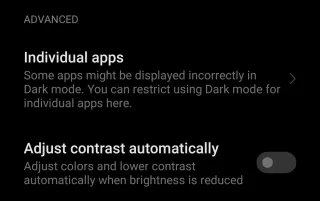
Dark mode
It's Adjust contrast automatically setting from Dark mode settings, that's causing this issueGo to Settings > Display > Dark mode
Turn of Adjust contrast automatically and now your screenshots should appear as expected
Xiaomi might have fixed the issue in later versions of MIUI 12, but as of MIUI 12.0.3 (latest my phone have received), it's still present
We sometimes publish affiliate links and these always needs to follow our editorial policy, for more information check out our affiliate link policy