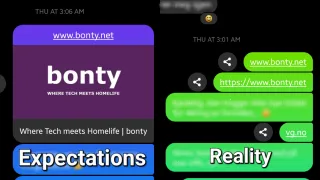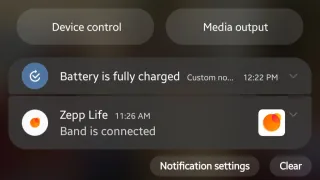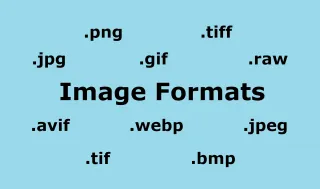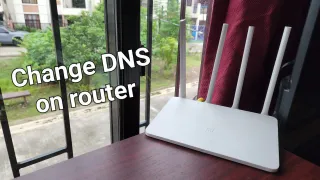Why doesn't hard drive start on A:?

If you used computers in the 80's, 90's and 20's, you probably already know the answer to this question. If you take a moment to think about what you no longer have on your computer, that you always had back then
The first computers didn't even have a hard drive, but run everything from a storage device called floppy disk
When hard-drives started to be used, the next natural letter to use was C:
If you plugged in a floppy disk, they would take up A-Drive and B-Drive, then hard drive would take the C-Drive
If you want, you are able to change Windows to A-Drive, but this can cause some applications to not work as intended
I haven't even seen a floppy disk
You definitely seen a floppy disk, you just probably didn't know what it was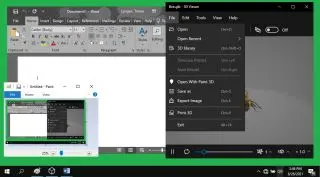
Floppy disks are commonly used as a save icon in many applications and games. Word is one of these applications that uses a floppy disk as a save icon