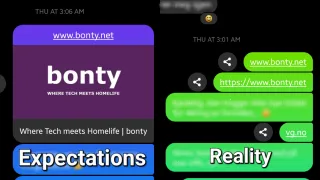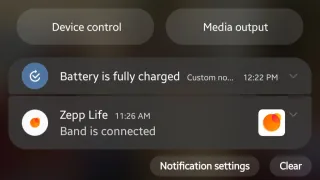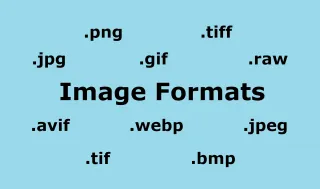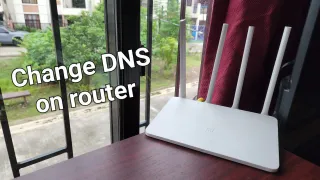Microsoft 365: How to activate from code
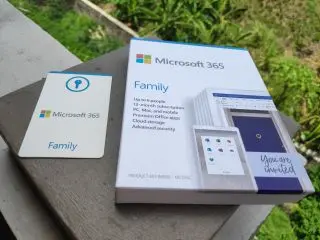
Buying Microsoft 365 (M365), previously known as Office 365, can be done through two main routes. Either you buy it straight from Microsoft digitally or you'll buy a code. The later is what we'll be looking at
If your company uses a lot of Microsoft programs, they might be part of Microsoft Home Use Program and you can get additional discount on your M365 subscription
After buying the subscription and getting the code. I've bought the boxed version of Microsoft 365 (only contains code, no CD), but you might also have gotten the code on a receipt or e-mail, depending on how you bought it
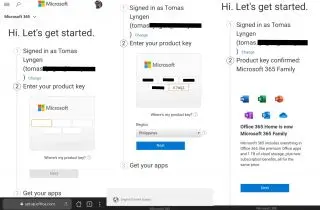
Activate the code
After getting the code, go to microsoft365.com/setup [↗] and sign in with your account. If you don't have an Microsoft account, you'll need to sign up firstThen enter your 25 digit code and click next
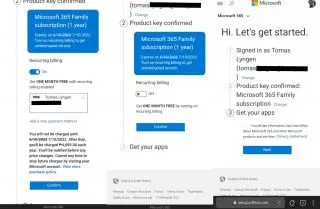
Offer to turn on recurring billing
Microsoft might offer you a month free, to turn on recurring billing and will require you to link a card to your Microsoft Account (if not already done). It's a good deal, so I decided to take it and you can always turn it off later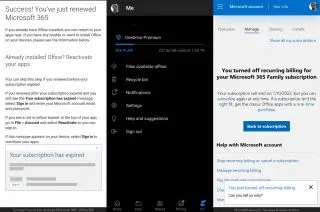
You're ready to go
Now your M365 subscription is activated, but it can take a little while before it's reflected on all your devices. For me it was instantly, but have experienced in the past I had to wait a few minutes before it was reflected. So if you've M365 application already installed, you just need to ensure your device/s is/are on the internet, so the license can be refreshedIf you want to download the Office applications, this can be done from Office.com [↗]. Just go to that page, logon and select the applications you want to download
You can also go into your Microsoft Account, to turn of recurring billing. If you don't want it enabled and you'll still keep your month free (if you were offered one)