Mi Electric Scooter Pro 2: Unboxing and initial setup

Mi Electric Scooter Pro 2 is the latest in the lineup of Xiaomi's Mi Scooters
It's a minor upgrade from the Mi Electric Scooter Pro, mostly just legal requirement adjustments (such as adding more reflectors and a license plate holder). It's also features improved rear mudguard support (been an issue that the mudguard breaks on previous models) and stronger front light
Compared to the non-Pro models, its a bigger overall upgrade
What's in the box
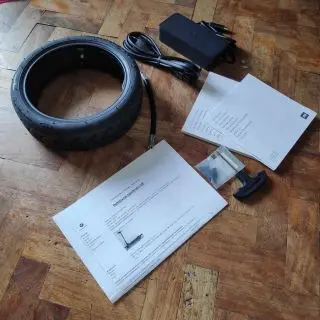
eScooter
In addition to the accessories, you'll find the eScooter itself. It comes pre-charged, but slight charging will still be needed to get it full and slight assembly is required
You'll also notice there's a lot of stickers, mostly related to legal warnings. These can be safely removed, after you're done reading them or you can leave them on, if you so prefer
They'll provide you crucial information, such as not to stand on the rear mudguard. This is important to notice, as some eScooters uses the rear mudguard as a break where you'd step on it. So people might assume it's the same with the Mi Electrical Scooter Pro 2, it's not
Assemble the handlebar
To make the bike fit it the box and keep the box size down, the handle bar is not connected to the steering rod. With the bike you'll get four screws and an hex tool, these are to assemble the handlebar. They've also added some lock tight to the screws, to prevent them from loosening. Which is something I had big issues with on the original Mi Scooter (M365), until I added lock tight myself
Two screws go on each side of the handle bar and it's such an easy job, even my kids managed to assemble it
Get the App and setup
The scooter can be combined with the Mi Home app, where you can check on travel distance, battery status, change settings for the bike (such as always on for rear light) and update firmware of the eScooter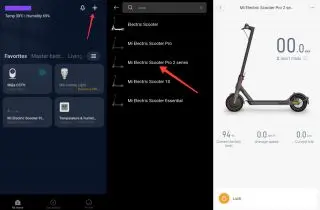
The app is available from Apple's AppStore or Google's PlayStore. Just search for Mi Home, download and install. Afterwards you'll need to either create an account or logon with your existing account (if you've a Xiaomi phone, you might already have an account)
Once in the App, you can press the plus symbol to add a new device, then lookup the Mi Electric Scooter Pro 2 series and follow the instructions on screen to pair the scooter with the app
Firmware Update
After you open the app for the first time, you'll most likely get notified there's a new update available. If you want to install it now, press ok or cancel to do it later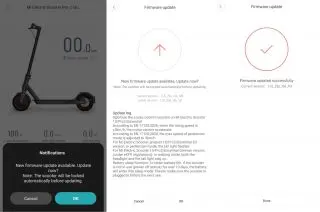
If you press ok, you'll get to see the update log and asked to confirm if you want to update. It's important to keep both your phone and eScooter on, and in close proximity. When you press ok for a second time, the scooter will start to update, this can take a few minutes and there will be a progress bar on your phone and it will tell you once done
There will also come updates once in a while and you'll be notified when you open eScooter in the app, if there's any new available
Ready for a spin
Now that the bike is fully ensembled. It's just to put on the helmet and take it for a spin
At the time of writing, I've already had the Mi Electric Scooter Pro 2 for a few months and a review is on it's way









