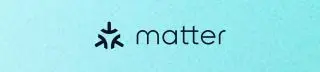Mi Smart Video Doorbell: Review

Ring made smart doorbell a new standard within doorbells and many other have followed suite
Xiaomi have 18 smart doorbells in their line-up, where 4 of them looks more or less exactly the same as the Mi Smart Video Doorbell we have for review, but difference will be in features. 17 of these 18 doorbells are Chine only, while you've the succeeder to the one in for review Mi Smart Video Doorbell 2 available Globally

Doorbell
The doorbell comes in white, which eventually starts looking dirty (stains doesn't remove) and smartly, the next model is made in blackIn front you've a 720P camera with IR night vision, that will turn on automatically when dark. A big round button to ring the doorbell. It's also possible to enable knocking sensor, which will trigger the doorbell to ring. Underneath you'll find a speaker, which can play a sound to indicate that the doorbell was rung or you can speak from using the app
There's a small screw on the side, to prevent someone from just removing the camera. You can also enable an alarm from the app, that will go off if the camera detects it being moved

AA powered
The camera runs on 4 AA-batteries and you get the first four included in the box (non-rechargeable). The batteries will last 3-6 months, from my experience. Exact duration will depends on usage and what features you've enabled on the camera. After I disabled the motion recording, the battery life was greatly extendedYou can see there's some brown spot in and around the battery compartment, as I had an battery that started leaking (not part of the included batteries). It discolored some of the plastic, but the unit itself wasn't damaged

Doorbell receiver
The doorbell can be bought standalone or in a set with one receiver. The camera supports multiple receivers, in case you want to have them in more places in your homeOn the receiver, you've three buttons. Two are for volume (up and down) and the third is for jingle to be played, when someone press the doorbell. I have one received places near the door and it can be heard decently throughout the apartment, but if I had two floors I'd probably consider having two receivers
On receiver is directly connected to a power outlet
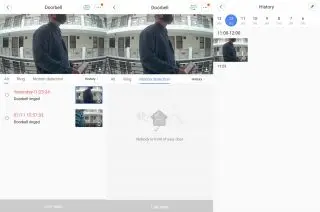
App
In Mi Home, you can add the doorbell. This will allow you to be notified on your phone when someone rings the doorbell, you'll see a photo and if enabled, a short video. You can also press Live View just after someone press the doorbell, to open a videostream with the camera and directly talk to them through the phone, there's a mic and speaker on the doorbell. Unfortunately as this is a China "only" product and I live outside of China, the delays from someone press the doorbell and it comes up on my phone, means the "Live view" most of the time is already grayed out, when I get the app openedWhen you open the Doorbell in the Mi App, the first thing you'll see is an image of the last time someone rang the doorbell and history of the last few presses and motion detections (if enabled). In the top right corner, you'll see an estimated battery status and three dots to enter the settings
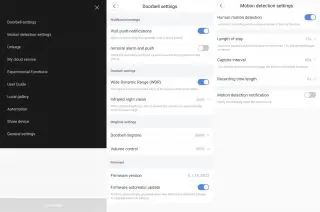
App Settings
After pressing the three dots in the upper left corner, you'll get some optionsDoorbell settings
Here you can set if the doorbell should ring or not, to let the one pressing know it was registered. You can also turn WDR (Wide Dynamic Range) on and off, decide when to use infrared night vision (Auto / Always off / Always on) and if you want to receive notificationsMotion detection settings
If you enable "Human motion detections", it will automatically start recoding if someone move in front of the doorbell. Here you can define when it should start record, how long it should record for and if you should be notifiedAs I live in an apartment and there's frequently people just passing by my apartment to get to theirs, the doorbell was constantly working and draining battery. So I decided to turn this feature off
Conclusion
The Mi Smart Video Doorbell works fine and it's really nice to be able to check in the phone who is ringing the doorbell, even if you're not homeAs this is a China region model, there's some delays as it has to go through the China servers and as it's white, it quickly starts to look dirty
If you live outside China and considering getting this. I recommend to check out Mi Smart Video Doorbell 2, as that will support international servers outside of China