Replace rear wheel Mi Electric Scooter (3 / Pro 2 / 1S / Essential)

Wheel change on the Mi Electric Scooter Pro 2 / 1S / Essential / 3 is pretty straight forward, but you'll need some tools and patient
This guide will look into how to remove the wheel, but not on changing the tire. We also have an guide on replacing tire
Models covered:
- Mi Electric Scooter 3
- Mi Electric Scooter Pro 2
- Mi Electric Scooter 1S
- Mi Electric Scooter Essential
For older Mi Electric Scooter models, check this guide
Difficulty: Medium
Time: 30min - 1.5hr
Equipment needed
To change the wheel, a few tools will be needed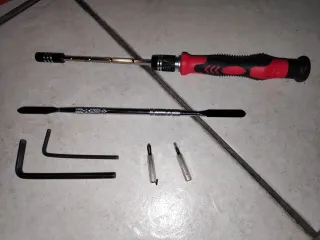
Tools:
- Allen/Hex key 2 with long shaft
- Allen/Hex key 3
- Allen/Hex key 4
- Screwdriver 1
- Small crowbar
- Tweezers
Remove reflectors
When you've ensured you've required tools, you can place the bike on top of a chair or table. Just remember it will be front heavy later, when you remove the rear wheel. So ensure it's stable
Start by removing the reflectors. You'll need need something thing, sharp and strong. I used a tiny crowbar. Then you need to take the crowbar and insert it on the side facing away from the tail light and gently move it in under the reflector, until it pops out
Remove the reflector holder
After the reflector is removed, you can remove the two hex screws and the reflector holder will come off
I normally put all the screws belonging to one side, inside the holder of the side to keep track of them
Remove the screw for tire axis and mudguard support
Now that the reflector holder is off, you'll have access to the screws for the wheel axis and rear mudguard support
After they're removed, you can do the same steps on the other side and the wheel should be loose
Mudguard screws
Now that the wheel screws and mudguard support screws are loosened. It's time to remove the three screws for the mudguard, to access them you'll need tweezers (or a small knife), so you can go in between the rubber covers and flip them up
Do notice there's two different kind of screws and covers being used. The screws also have different color, to make it easier to differentiate
Remove light power screws
Now you'll need an hex with a long extension, as the screws are hard to reach. I choose to lay down under the eScooter, to make it easier to see and access the screws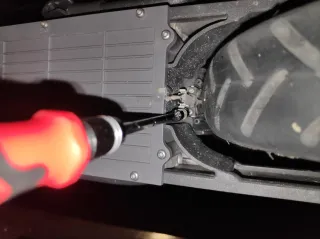
After you've removed the two screws, for the power cable to the light. You can also choose to disconnect the power, but this is optional
Remove wheel
Now that the mudguard and wheel is disconnected. If you didn't disconnect the power cable for rear light, you can just gently lift up the rear mudguard. Please note that you need to slide it slight backwards (away from the bike), to take it out of the holders. Just be gentle, so you don't damage the power cable. If you disconnected the power cable for the rear light, you can just put the mudguard aside
Then you can slide out the wheel, straight backwards. Do notice that the sides of the wheel rim, connecting the bike and the wheel. Are not completely round, but are flat on two sides. These needs to align, later when you put the a wheel back onto the eScooter
Now that the wheel is off, you can proceed replacing the tire
This is how you remove the rear wheel. If you want to put on a wheel, then follow this guide in reverse









