Transferring your number to DITO from Globe or Smart
Transfer of number is a fairly easy process, except that you need to meet up in-person to get the USC code at your current provider

Published: 07 Feb 2024
Prerequisites
Before going to the DITO store or starting the process online, there's a few things you need to prepareTo get a DITO SIM card
- USC code: Which stands for Unique Subscriber Code, is a code retrieved from your current telecom provider, where you need to meet up at one their stores and ask for the USC code. The process is fairly quick, once it's your turn and the code is valid for 15 days
- Valid ID: You need to show a valid local ID or passport, when applying
- Number you are moving: This is where the USC code will be sent, so bring the number with you
Registering number after move
As of 2023, all mobile number need to be registered to a person before they can be activated. This process is done through the DITO-app and below are the requirements for this process. Even if you did this with your old provider, you still need to do it again after moving to DITO- Valid ID: You need to upload a valid ID, to register
For foreigners; You'll need your passport and either; - Alien Employment Permit (AEP) - Alien Certificate of Registration ldentification (ACRi) - School registration and ID for students
- Download DITO app: We recommend that you download the DITO app, before starting the process. As it makes registering your number easier later. The DITO app works on the DITO network, as soon as your new DITO SIM is fully active
- Proof of address: You need to document your address, by uploading an utility bill, lease or any other document that proves where you live
DITO Store
- Go to a DITO store

- Inform you wish to transfer your number and that you have an USC
- Show valid ID
- Fill out slight paperwork
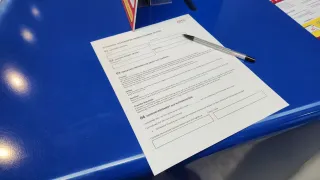
- Confirm your number and USC
- Receive two sets of SIM cards. One SIM card is for your new number, which will be activated within 48hr and the other SIM card is for you to use while waiting for your main SIM card gets activated, it includes 5GB data (registration requires before being used)

- Now you're all set and just need to wait for your old SIM to loose connection. Which indicates you've been moved to DITO
After receiving DITO SIM Card
- Wait for your current telecom provider to lose signal, which can take up to 48hr. If you have dual SIM, you can always put the DITO SIM card into the other slot and you'll see when it connects
- Once connection is lost on old provider, turn Airplane mode on and off. This is to ensure you're correctly connected to DITO. Restart of phone also works
- Verify that you have gotten an DITO welcome SMS messageDear customer, the number 9123456789 is ported in DITO successfully.
Registering your new DITO SIM Card
- Open the DITO-app and click on Sign In with your DITO Number
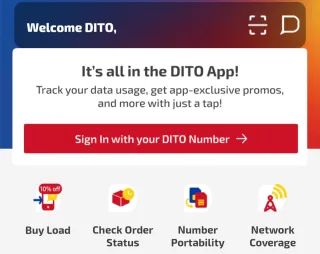
- Select Registrer my DITO number
- Click on Start Registration-button at the bottom
- Fill inn your DITO number (the one you just moved)
- Select if you're Filipino or foreigner (resident or tourist)
- Now you need provide some documentation, exactly what's needed will depend on what you selected in the previous step.
- Local ID for Filipinos / Passport for Foreigners
- Selfie
- Proof of Address in Philippines
- Foreigners also need either: AEP, ACRi or School registration with ID for students
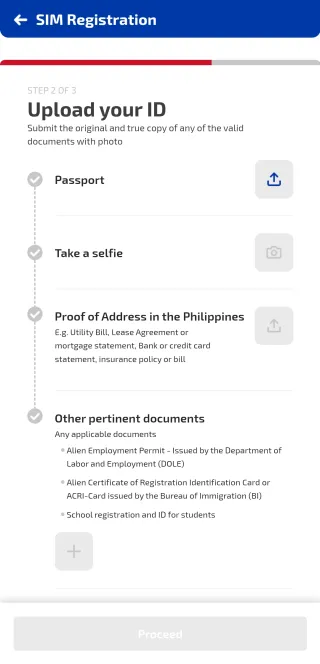
- Now you need to fill out your id number (from the ID you uploaded in the previous step), name, nationality and address
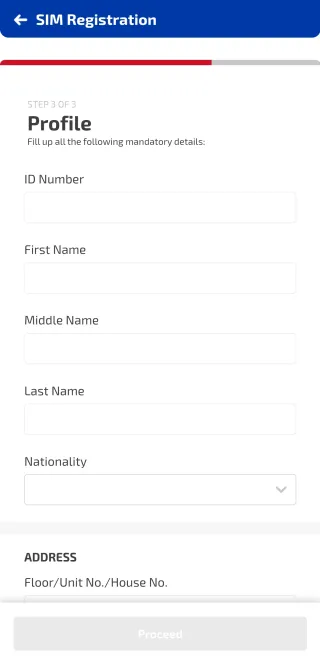
- Summary Details: Verify that everything is correct. Then check the checkboxes if you agree and click Register
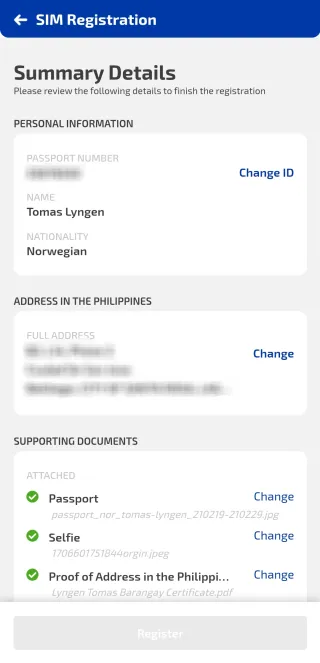
- If you get error Failed to upload photo, please try again multiple times, then you need to close the app and start over
- You will now get a confirmation SMS that the number is active
- After a few minutes you'll get an SMS with your login password for your DITO account
Congratulations, you have now moved your number to DITO
We sometimes publish affiliate links and these always needs to follow our editorial policy, for more information check out our affiliate link policy









