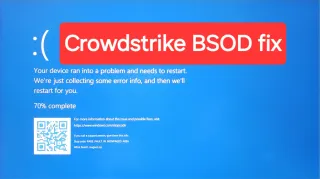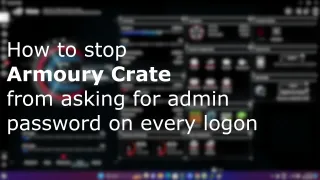Fix missing install (get) button in Microsoft Store

Microsoft Store is an easy way to find and install many different kinds of apps, but it can be really annoying if the install button is missing and there can be a few different reason and solutions to fix it
Wrong date and time
If your computer date and time is wrong, then the store might not sync correctly with the server and install button could be missing1) Go into Settings
2) Then navigate to Time and Language > Date and Time
3) Ensure Set the time automatically and Set the time zone automatically is checked
4) Click on Sync now
5) Try again
Parental control
If some apps/games allows you to download, but other's won't and it's a child's account. Then it could be an age limit set in Family Safety1) Parent needs to open Family Safety (phone, computer or browser)
2) Select child in question
3) Click on Content filters > Up to age xx > Up to age xx
4) Select what age limit child is allowed to view (up to 3-20 years or any age)
5) It can take a little while for changes to sync to the computer, but you can reset Microsoft Store to force it directly into affect (see Rest Windows Store step)
Reset Microsoft Store
Sometimes it can be an old setting or a bug in the application, which can often be resolved by a reset1) Open Settings
2) Navigate to Apps > Installed Apps > Microsoft Store
3) Click on the three dots (...) and select Advanced options
4) Click on reset
5) Try again