Upgrade phpMyAdmin to 5.2.0 in CentOS 7
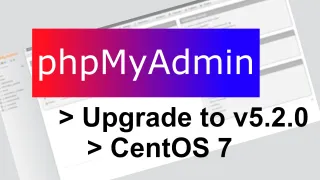
Verify PHP version
Verify PHP version is higher than 7.2 by running below in CentOSIf version is below 7.2, you'll need to upgrade PHP first
Backup old phpMyAdmin
If you've upgraded before, you might have old backup laying over. Start by removing the old backupThen create a backup of your current directory
Now we create a new phpMyAdmin directory, to replace the one we moved into .bak
Download phpMyAdmin
Download phpMyAdmin 5.2.0 from the official siteExtract the content of the file downloaded
Now move the extracted data into phpMyAdmin folder in /usr/share/
Blowfish and TempDir error
After you logon phpMyAdmin, you'll most likely get a Blowfish and TempDir error in the bottom of the pageThe $cfg['TempDir'] (/usr/share/phpMyAdmin/tmp/) is not accessible. phpMyAdmin is not able to cache templates and will be slow because of this.
Blowfish
To fix the Blowfish error, we need to first create a config fileInside the config file we past below snippet, but first we need to replace 'PASTE__32__CHAR__BLOWFISH_SECRET' with 32 random characters
$i=0; $i++; $cfg['Servers'][$i]['auth_type'] = 'cookie';
TempDir
If you have TempDir error, issue is that phpMyAdmin don't have a directory to write temp files to. Let's create one and give it some permissionsCleanup
Now that phpMyAdmin have been upgraded, let's cleanup the files we downloadedFirst remove the .tar.gz file
Then lets remove the extracted folder
Lastly, if everything worked fine. We can proceed to remove the backup









