How to use FTP with Cloudflare
If you're using Cloudflare, you might have noticed you're not able to connect to FTP. Let's take a look on how to connect
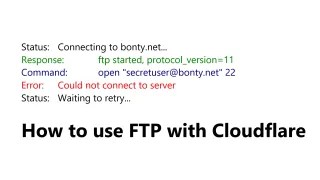
Published: 09 Nov 2022
Cloudflare by default, proxies DNS Records and FTP ports are not allowed over proxied IPs. To be able to connect to the server, you have two options
Connect using IP (Most secure)
Instead of using your domain name in host, use IP. This will bypass Cloudflare, so you connect directly to the server and is not affected by their proxy restrictionsThis also allows you to keep all IPs proxied in Cloudflare, so that it's harder for others to find your real IP and hacking your server
DNS only record
One approach, is to create an DNS record that doesn't use proxy and if security is less important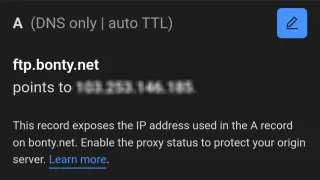
By creating an A record in Cloudflare DNS page for the domain, such as ftp.yoursite.com and putting proxy status to DNS only. You'll be able to connect directly to your website, but drawback is that you now publicly announces your IP to the internet
We sometimes publish affiliate links and these always needs to follow our editorial policy, for more information check out our affiliate link policy









