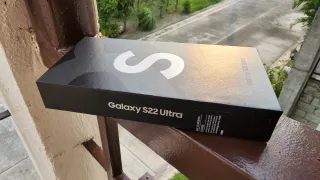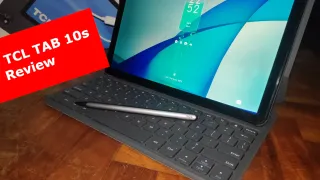Samsung Galaxy S22 Ultra: Review
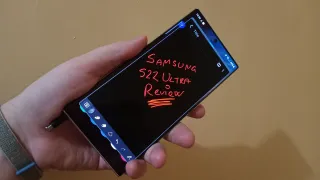
In the cellphone industry Samsung have been one of the biggest players for years and their Galaxy S Ultra lineup have the best they can offer, besides the now defunct Note series
Now their latest Ultra flagship have been out for a while, Samsung Galaxy S22 Ultra and we have been testing it. Let's find out if it's any good
Display
Samsung makes some of the best screens on the market and it's not without reasons even their rivals use screens from them
The phone comes with a 6.8" edge Quad HD+ Dynamic AMOLED 2X screen with 500 ppi and up to 120 Hz refresh rate. With in screen finger print scanner and 40MP selfie camera
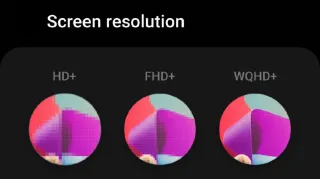
Screen supports up to WQHD+ (3088 x 1440), for those who want's to get the most out of the screen. By default the screen is set to FHD+ (2316 x 1080), which will be enough for most people and gives the best quality to battery ratio. There's also an option for HD+ (1544 x 720), but that's only for those who really needs the little extra battery it gives
Refresh rate is a proper buzzword these days and depending on what you use your phone for, with good reason. Phone supports up to 120 Hz refresh rate using Adaptive mode and is great for those gaming. If battery life is most important, you have Standard that locks refresh rate to 60 Hhz
S Pen
Samsung have discontinued their Note series, but that doesn't mean the S Pen is gone. Galaxy Ultra now have the S Pen built into the phone, just as the Note series had before
S Pen makes editing photos and writing notes extremely easy, but it's not for everyone. Either you'll find a use for it or it will be something you never use, after the first week
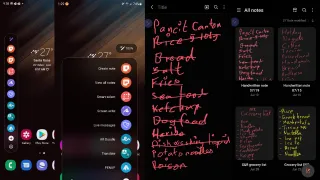
When you pull out the S Pen, a menu will appear (compact or standard). Standard is default, but compact makes it easier for day to usage day. Just hover the icon and you'll get full name
If your screen is locked and you pull out the S Pen, the Note app will open. This app allows for handwriting and is great for notes, such as grocery lists
Top class cameras
For a phone, you can't find much better cameras on the market. Samsung has a pretty good image processing of photos, bundled together with good camera hardware. Which results in great photos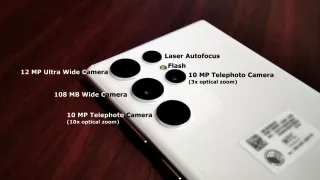
On the rear you will find four cameras, one laser and a flash
12 MP Ultra Wide 108 MP Wide 10MP Telephoto (10 x Optical Zoom) 10MP Telephoto (3 x Optical Zoom)
As Samsung camera app does quite a lot of processing on the images, it can take slight time between each time you can take a new photo. This processing, can also sometimes lead to photos ending up not as expected, especially when it's dark. The camera is also not the best, with moving objects. As it's a bit hit an miss, if the object ends up clear or slight blurry. Photos will normally end up usable, but not the full quality the camera is capable
Battery performance
With mostly default settings + dark mode. Battery will easily last you 24-48 hours, depending if you play games or not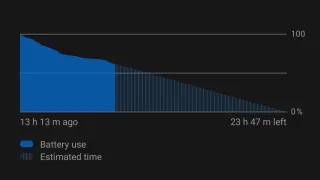
If you have WQHD+ screen resolution and Adaptive refresh rate + dark mode. Expect less than a day battery life, even with moderate usage
Fast Charging takes about 1.5 hour from 20% to 100%. Phone also supports Super Fast Charging, but because the phone doesn't come with a travel adapter and Samsung have been sold out for months, we have not been able to test it out
If you're want to preserve the health of your battery, there's an option to max battery charging to 85% in settings. Just remember this will also reduce how long your battery will last day to day. If you're really worries about your battery health, you also should avoid draining your battery below 20-30%. Battery is happiest within 20-85% range and keeping your battery in this range, will help pro-long life span of your battery
Software
Out of the box, the phone comes with Android 12 and Samsungs OneUI 4. Which is the latest and greats upon release and Samsung also guarantees four major Android updates, so the phone will be valid for years to come
OneUI 4.1 is Samsung design layer on top of Android, which customizes apps and the phone in general. Where most system apps (Samsung and Google) have one coherent design theme. It also added some additional features, not found in stock Android
Verdict
The Samsung Galaxy S22 Ultra is a beast. You'll have great photos and smooth experience, and now Samsung even guarantee four years of software updatesIf you already have an S21 Ultra or S20 Ultra and is considering upgrading. Be aware there's very little new, besides the built-in S Pen and extended range of the telephoto lens. Some might actually prefer the previous years models, as they don't have curved edges

The biggest drawbacks of the phone, is that there's no travel adapter in the box and it's fairly pricey. If you don't need the S-Pen or Telescope camera, there's a lot of cheaper alternatives on the market
Besides the price of the phone, we have no issues recommending this phone
Our verdict: Check it out!