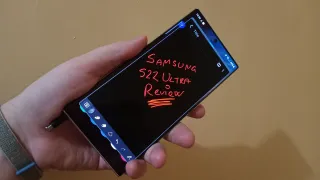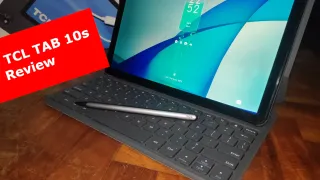Samsung Galaxy S22 Ultra: Ordering, Unboxing and First Impression
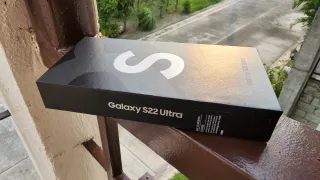
We've ordered the latest Samsung Galaxy S22 Ultra from Samsung's own website. In this First Impression, we'll take a look on how the ordering process was, what "freebies" came with the phone and our first impression of the phone
Ordering: Samsung.com
Ordered the phone from Samsung.com/ph and after adding the phone to the cart, we got our first issue; site would not accept our debit card. Samsung website clearly states it supports debit and credit cards, but when we go to the 3rd party payment portal they use. Suddenly only credit card and a Chinese payment solution was listed. Neither worked with the debit card
After sitting with Samsung chat support for over one hour, which obviously have very little knowledge with the Philippines payments options and had to lookup everything. We gave up on paying with debit card and statred looking into other payment options. To Samsung support credit, they did offer to send me the phone as COD (Cash on Delivery), even if COD wasn't available on this phone. I thanked for the offer, but said I'd try with another card later in the day first. As I personally don't like having that much cash laying around
Later in the day, I tried with my Norwegian credit card and payment went straight through. So either Samsung don't support Philippines issued debit cards (even if their page indicates they do) or there's some issues with my debit card. Not impossible, but I use it for Netflix and other online payments, so I know it works online
Delivery
On Samsung's website, you can view delivery status of your order. Either by logging in or entering some order details. This overview is very rudimental and only show four stages; Order Placed, Preparing dispatch, On the way and Delivered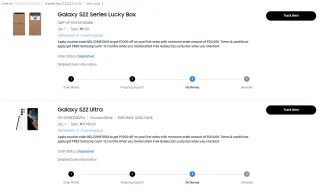
On my order it states 4-5 business days and if you read the FAQ, this is from when the order is shipped and not from when you ordered. My ordered was shipped out on Monday and you'd expect the order to arrive by the end of the week, but after talking to Samsung support on Friday, the 5th day. They say the information is wrong and it should be 5-8 business days and Samsung Support says they're working with Samsung on how to resolve it
On the order page on Samsung website, there's a Track Item button and this is only visible on larger screens and wouldn't be displayed when I viewed the page from a mobile device. After you click it, you'll be taken to Samsung local partner. For the Philippines it's aCommerce who handles the online store and they again use 3rd party vendors for delivery, but you'll only be able to "track" your order from the aCommerce website and not that 3rd party vendor

As you can see, all the aCommerce website states is that the order is In Transit. I reached out to Samsung Chat and asked if there's any way to track the order more accurately and they said no, this is the only tracking they have
Order arrived Saturday, 8 days from order to delivery. I was a bit surprised they delivered on Saturday, as their website clearly states delivery is only Monday to Friday. It was a 3rd party who handled the delivery, which operates in weekends as well and I'm not complaining
Unboxing
Unboxing used to be awesome, as you always wondered what you'd find inside the box. After Apple decided to drop headphone jack and travel adapter. Many of the other flagships have followed suite. When there's no headphone jack, there's also no wired headset... Let's see what's inside the box
After removing the lid, the first thing you see covering corner to corner of the box. Is the Samsung Galaxy S22 Ultra. There's a small plastic pull tab, for you to easy get the phone out of the box

Beyond the phone, you'll get a USB-C to USB-C charger cable, an SIM eject and some instructions
Samsung Galaxy S22 Ultra

After some initial setup, you're ready to admire the phone and it's a beauty. With a 6.8" screen with almost no bezels and whole punched front camera, most of the front side you can fully enjoy for content. The screen also house an under the screen finger print sensor
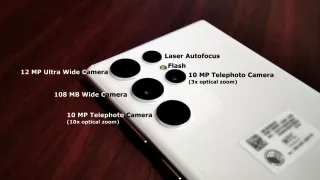
On the back you'll find one of the main attractions of the Ultra line, the camera's. Here you'll find four cameras, a flash and Laser autofocus

The zoom is pretty insane, considering how small the lens is and how far away some objects are. Many of the zoom photos, is like you're standing next to the object you're taking photo of. You can go up to 100x zoom, but then you'd be on digital zoom and the photo quickly gets less clear
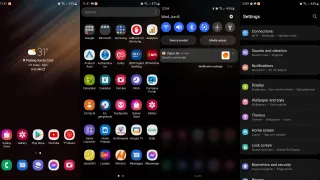
Phone comes with Samsung's One UI version 4.1, which is a design and features added on top of Google's Andorid, which is Android 12 on this phone. Out of the box a software update was available, that took me to May 1 security update from Google and some other stability fixes

The second thing, that makes the Ultra line stand out, is the S Pen. The S Pen allows you to draw and write in notes, picture or just use it to navigate the phone. It also have a button, which you can program. Default it will allow you to take photos, so you can use it as a remote trigger for photos
S Pen is housed inside the phone and you can pull it out from the bottom, next to the sim card tray. My phone have two nano simcard slots, but this varies between regions. Some regions will have 1 sim card slot and 1 esim card slot. There's no options to expand storage, so keep this in mind if you decide to pick one up
What's inside the Lucky Box?
With the phone, I got a Lucky Box with value of PHP 1299 (about US$ 25), according to Samsung's website
Inside the Lucky Box, was a strap for their Silicone Cover with Strap, which was not included and sold out when I ordered my phone. Not sure why they'd bundle a strap with the phone, without including a case to use it with...
As I have no plans to buy the Silicone Cover with Strap and even if I did, I'm not a big football fan and wouldn't have used the strap either way. Strap design is random, from what I can see and I'm also surprised of how low quality the print is. If someone had given this to me and it didn't come straight from Samsung, I'd thought it was a cheap knockoff
Verdict: Ordering and Delivery from Samsung.com/ph
Samsung online experience is far from perfect. Considering I bought a phone for PHP 71 990 (about US$ 1362). You'd think they'd have a better ordering and delivery experience. This expensive phone doesn't even come with a travel adapter and then Samsung's website didn't even have stock of travel adapters. You'd think that be something they'd ensure to always have in-stock, considering it doesn't come with the phone anymoreWhen you state 4-5 days for delivery, I expect that to be upheld or informed if there's any delays. Considering we are now in 2022, I also expect to be able to properly track my online orders. If the other online players in the country manage to do that, I don't really see a reason for Samsung not to manage
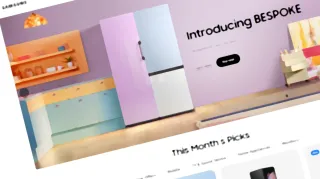
And when you say you accept local debit cards, from the country you operate in. I also expect that to just work and not having to sit with chat support for over an hour. This issue could of course be with my bank and limitations from them, but considering Samsung Support had so little knowledge on Samsung Philippines and the payments options, it can just as well be a limitation on the payment system
With all that said, Samsung website often also offer package deals. I got 12 months free Samsung Care+, Lucky Box, Free Delivery, PHP 1000 discount (about US$ 19) and free Samsung 34 sqm Air Purifier (will be delivered separately)
Just be remembered this experience is based on Samsung Philippines and doesn't necessary reflect other countries
Our verdict: Consider your options
First Impression verdict: Samsung Galaxy S22 Ultra
After using the phone for a few days as my main phone, I'm impressed with how smooth it operates and how good the camera isBattery life is probably the only negative thing I can say about the phone itself. It's only a 5000 mAh battery and that's been common for a few years now. For me, I have often had to charge the phone mid-ways through the day and wish the battery was slight larger
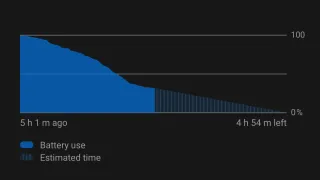
If I'm to talk about what's in the box, then that's a few more negative aspects. Main issue, is that Samsung don't provide travel adapter in the box and if you need one, it makes an already expensive phone, even more expensive
There's also no other freebies in the box, such as headset, case and screen protector. As most midrange phones today come with screen protector pre installed and Samsung Galaxy S22 Ultra does have a plastic film cover the phone out of the box. I wished they spent the few cents extra it cost to pre-installed a decent screen protector and pre-installed it
Beside the lack luster box content, the phone is a power house and will be more than what most people need
As I have decently large hands, the big screen haven't really been an issue. But I can see it can be a bit to big for some and many will need to use two hands, to fully operate it
Our first impression verdict: Check it out