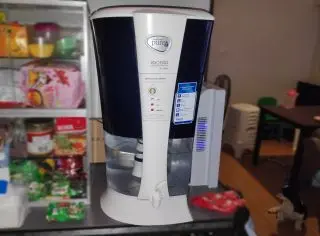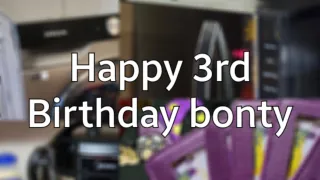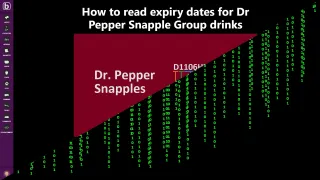Changing temperature unit on Bauman Living pressure cooker
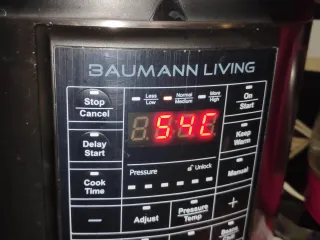
Depending on where in the world you are from, you might have a preferred temperature unit and want your devices to reflect this
On the Baumann Living multifunction electric pressure cooker, ensure the device is powered on and in the Stop / Cancel state
Display should show --:--. If it doesn't press "Stop / Cancel"-button
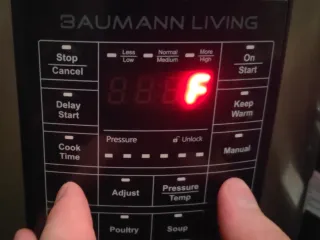
Now you want to hold - and + buttons at the sametime, until you either see C or F on the display
Now the temperature have been changed from what it was, to what you see on the display (C = Celsius and F = Fahrenheit)
If you want to change again. Press - and + buttons again
Note that you have to press both button at the same time or it won't work
Tags: #PressureCooker #BaumannLiving #BM-PC6010H2