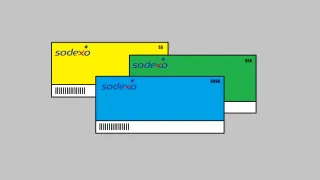How to unsubscribe from pandapro
Unsubscribing from pandapro is fairly straight forward

Published: 18 Sep 2021
It can be many reasons why one would like to unsubscribe. Not using it enough, to expensive, want to change renewal frequency (as of writing, only way to change between 1/6/12 month renewal is to cancel, let it expire and re-subscribe) or any other reason you might have
Note that this can be done at any time and subscription time you've already paid for, will still work until expired
Subscription management
If you want to unsubscribe from pandapro, you just open you foodpanda-app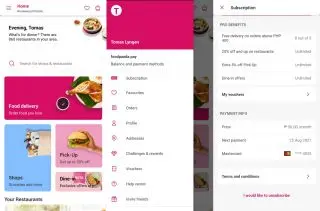
Expand the menu and click on Subscription
Scroll to the bottom of the Subscription page and you'll find I would like to unsubscribe. Click on it
Confirmation
Now foodpanda will verify if you want to unsubscribe or stay pro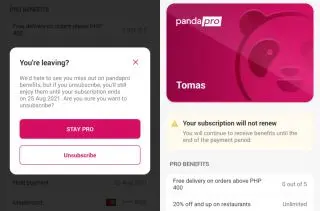
Click Unsubscribe and your renewal is automatically cancelled. Your pandapro benefits will still be valid for the period you've already paid for
We sometimes publish affiliate links and these always needs to follow our editorial policy, for more information check out our affiliate link policy