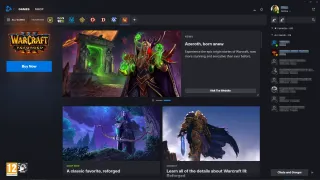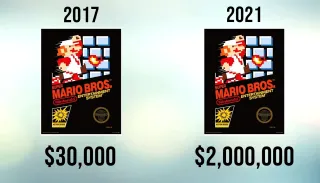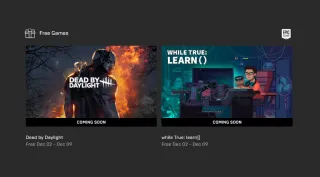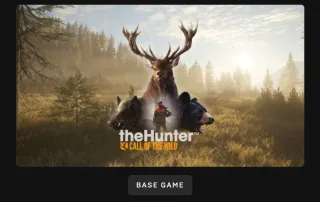Delete local save data from Nintendo Switch

Published: 23 Jun 2021
Sometimes you want to start with blank sheets or your save data have been corrupted, here's now to remove your save data
Sometimes, unfortunately, save date gets corrupted and there's no way around by removing the save data or you want a clean start in the game
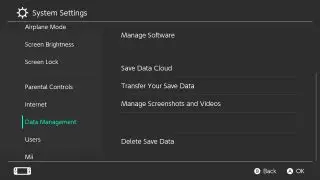
Removing Save Data
To remove save data on the Nintendo Switch, you need to go into Settings and locate Data Management. Then scroll to the bottom to find Delete Save Data (for local save data), not to be confused with Save Data Cloud (cloud save data)
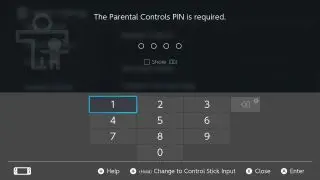
Parental Control
If you've parental control activated, you'll be asked to enter your PIN. If you don't remember your pin, it can be located in the Nintendo Switch Parental Controls app on your phone
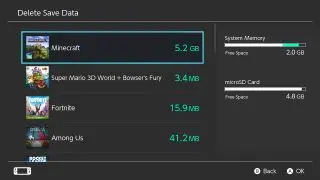
Find the game
Now you'll get a list of all the games you've with save data. Select the one you want to remove Save Data from
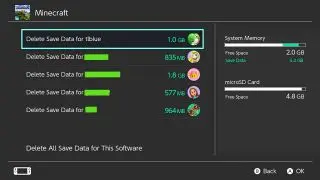
Select profile
Now you'll get a list of all user profiles with Save Data for the game. You can either pick a specific user profile or Delete All Save Data for This Software

Confirm that you want to delete
Now you'll be asked to confirm that you want to delete. Remember that deleting is permanent and if you don't have cloud backup of your save data, it's gone for good
We sometimes publish affiliate links and these always needs to follow our editorial policy, for more information check out our affiliate link policy