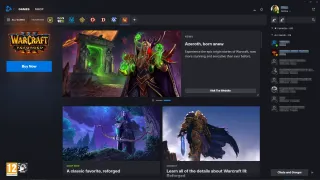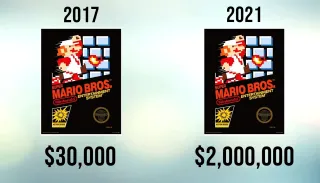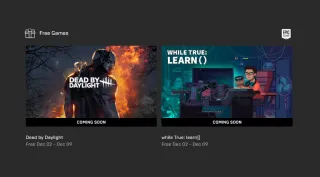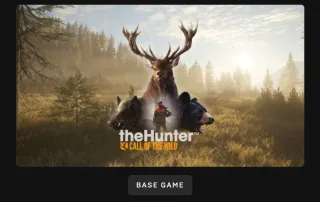Minecraft gives me a black screen on Switch

Update: This issue have been resolved, see our article Minecraft gives black screen on Nintendo Switch is fixed about it
Minecraft on Switch has an annoying bug, where it won't load your save game correctly and all you see is a black screen
Couple of my kids have encountered it and only solution I've found is to delete the save game stored locally on the Switch. This have solved the issue, but this will also remove everything you've created in Minecraft. Unless you've a backup in the cloud
Linked with Microsoft Account
You can link your local Minecraft account, to an Microsoft Account. This will save your worlds in the Microsoft cloud. Unfortunately there's a bug here as well, since the August 2020 upgrade. Every time you exit Minecraft, you'll be logged of your Microsoft Account and will need to reconnect each time you start the game. Which is a huge hassle, especially for smaller kids that can't fix it themselvesLuckily if you've created a world, it will retain all your purchases in that world without the need to re-link with the Microsoft Account. So you only need to re-link when you want to buy or access what you've already bought, not connected to a world